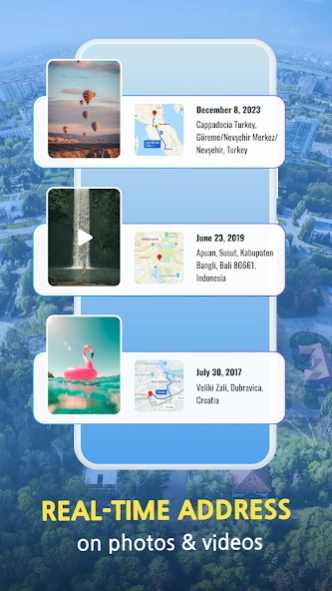GPS Map Camera with Timestamp 1.0.2
Free Version
Publisher Description
GPS Map Camera with Timestamp - Auto add date and time stamp, GPS map stamp, Signature stamp by Timestamp camera
️🎭 Individuals care for their time and love recollecting memories with date and time stamp of occasion occurring. So here we are with a new Photo time stamp camera timer- time stamp photos, you can without much of a stretch include date and time stamp, gps map stamp by GPS camera, signature stamp by photo time stamp camera timer on photo.
🎏 Auto add Date Timestamp, GPS Map stamp, Logo stamp, Signature stamp to Photo time stamp camera timer- photo date stamp camera with easy edit & resize options, also add custom GPS Map stamp by camera GPS & Logo, signature
🎟️ Our camera GPS will help you add GPS Map stamp by camera GPS (Current or Custom Stamps) on your images. Traveler's, Civil Engineers or Architects, Spy & others can take advantage of the ‘Location Marking’ feature by camera GPS add GPS Map stamp
🎫 From now, it’s easy to add GPS Map stamp, date and time stamp, signature to your photos or videos by timestamp video cam. You can display auto location ( GPS Map stamp) or manually select location details (country, state, city, district, county, street, building), and present date and time stamps in your preferred setup from nearly 100 formats.
Main Feature:
✌️ Time stamp photos- Easily add date and time stamp to the photos by camera timer- timestamp camera basic
✌️ Timestamp video cam- Allow add date and time stamp on video by timestamp video cam
✌️ GPS map stamp - Add GPS map stamp- location on your photo- video by camera GPS
✌️ Timestamp camera basic- Current date and time stamp, GPS map stamp, signature,...when taking photo or video
✌️ Timestamp formats- Multiple timestamp format for photo time stamp
✌️ Adjust Timestamp- Change timestamp format or select the location around easily
✌️ Save & Share - Save all photo in your library & Share it wherever
📅 Add date and time stamp, GPS map stamp, signature,... to photo date stamp and timestamp video cam easily and save to a new file. It's the most powerful app to add timestamps on Timestamp video cam. You can change the time format, position, font, color and size. By using this Photo time stamp camera timer- photo date stamp camera you will know when the funny or important moment happened after a long time.
🗒 This Timestamp camera basic- photo date stamp camera app is extremely beneficial to add date and time stamp, GPS map stamp, signature to photos and timestamp as copyright on your pictures; so even after a year or more, you're still securely connected with those adorable memories.
🔔 Download Timestamp camera basic- photo date stamp camera app to date and time stamp, GPS map stamp, or even temperature, signature,... Download Timestamp basic timer- photo date stamp camera app and use it now. And if you find our Timestamp camera basic- photo date stamp camera app good, rate us ⭐⭐⭐⭐⭐ and share it with your friends. Sincerely, thank you!
About GPS Map Camera with Timestamp
GPS Map Camera with Timestamp is a free app for Android published in the System Maintenance list of apps, part of System Utilities.
The company that develops GPS Map Camera with Timestamp is WEE GROUP JSC. The latest version released by its developer is 1.0.2.
To install GPS Map Camera with Timestamp on your Android device, just click the green Continue To App button above to start the installation process. The app is listed on our website since 2023-04-02 and was downloaded 1 times. We have already checked if the download link is safe, however for your own protection we recommend that you scan the downloaded app with your antivirus. Your antivirus may detect the GPS Map Camera with Timestamp as malware as malware if the download link to com.weegroup.timestamp is broken.
How to install GPS Map Camera with Timestamp on your Android device:
- Click on the Continue To App button on our website. This will redirect you to Google Play.
- Once the GPS Map Camera with Timestamp is shown in the Google Play listing of your Android device, you can start its download and installation. Tap on the Install button located below the search bar and to the right of the app icon.
- A pop-up window with the permissions required by GPS Map Camera with Timestamp will be shown. Click on Accept to continue the process.
- GPS Map Camera with Timestamp will be downloaded onto your device, displaying a progress. Once the download completes, the installation will start and you'll get a notification after the installation is finished.